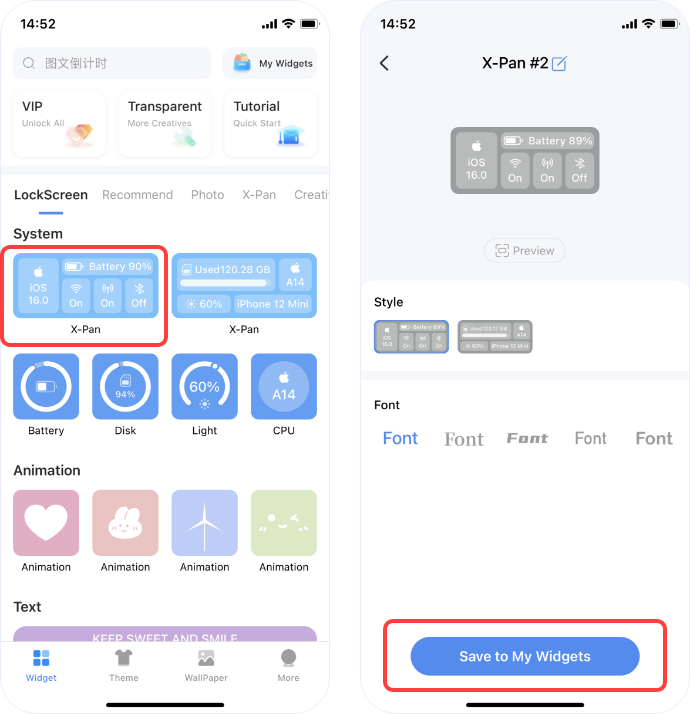
1. Save LockScreen Widgets
1. Click the widget under the 'lock screen widget'tab on the home page, select the style and click'Save to My Widgets'.
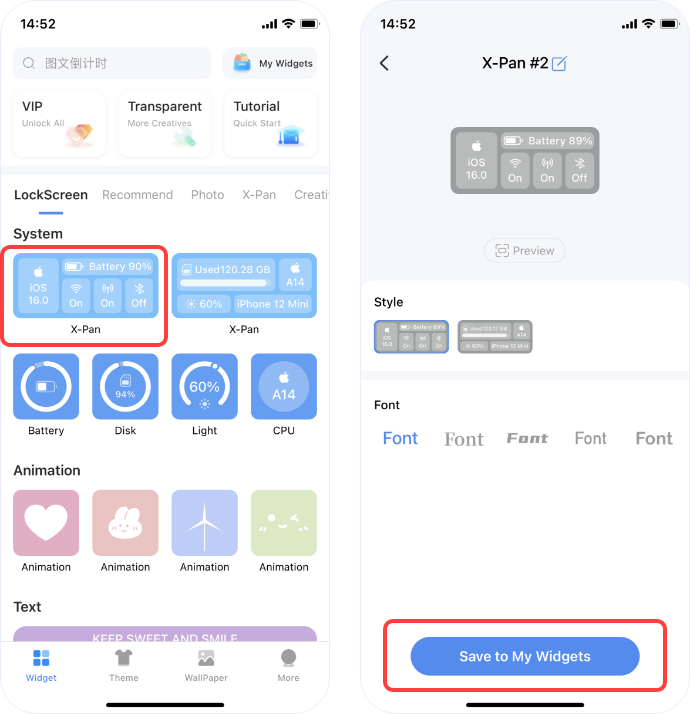
2. Click 'My Widgets', and you can see the savedwidget in the 'LockScreen' tab.
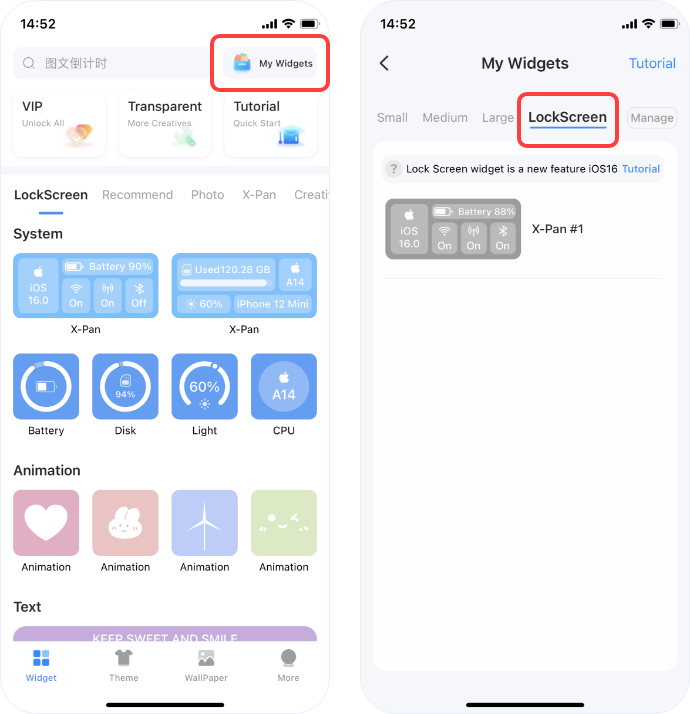
2. Install LockScreen Widgets
1. Pull down to enter the LockScreen, and long pressthe blank area.

2. Click 'Customize' to enter the editing mode, clickthe widget area.

3. Find 'iScreen' in the list, click or drag the widgetto add it to the widget area.

4. Click the widget just added and select thecontent to be displayed in the list.
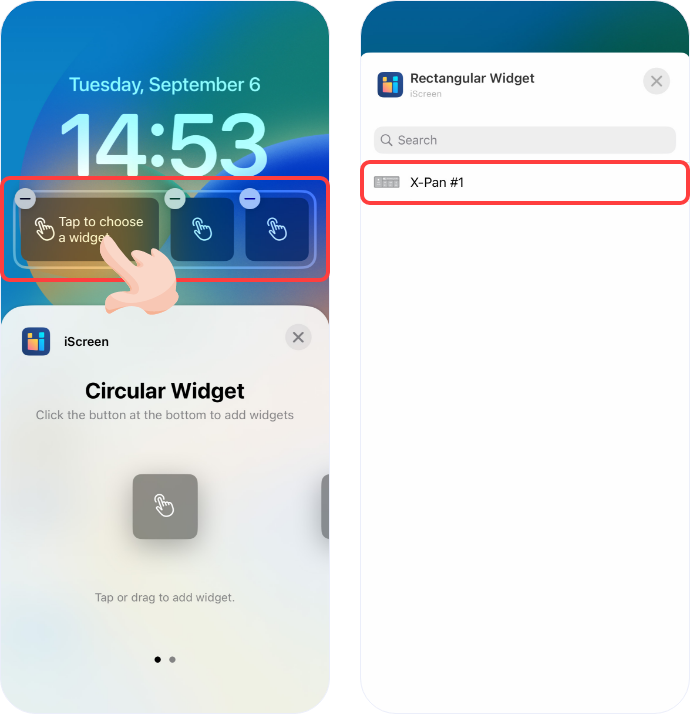
5. Close the list and click 'Done'. The LockScreenwidget is added.
